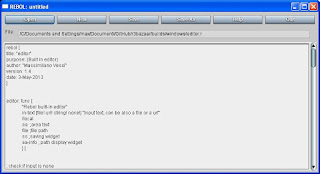
How to use it?
- download the last https://github.com/angerangel/r3bazaar/raw/master/builds/windows/r3-view.exe
- download https://github.com/angerangel/r3bazaar/raw/master/builds/windows/libgcc_s_dw2-1.dll
- download https://github.com/angerangel/r3bazaar/raw/master/builds/windows/libstdc++-6.dll and rename it libstdc++-6.dll (unfortunately HTML changes + chars in %20)
- start r3-view.exe
- launch load-gui from rebol console
- now you can use editor as the rebol2 editor
First of all there are some bugs, most of them depends on R3GUI, for example this one: https://github.com/angerangel/r3bazaar/issues/8
Second of all, we need VID. The R3GUI language is very far to be simple as the old R2VID, at the moment it's very difficult to code.

I'm very happy to see R3GUI code outside of Saphirion! R3GUI is actually more powerful than VID, but it's different dialect. Some things are bit harder to do, because of the possibilities. Feel free to ask for advice!
ReplyDeleteI need a lot of help to understand it. How can I add an action to a text? I can change a text color? Why seems that R3GUI can't change external variables? May you write a simple guide for beginners? You can use this wiki: http://rebol.informe.com/wiki/view/Main_Page
Delete