Here the source:
Rebol [
title: "Image Effector"
date: 29-june-2008
file: %image-effector.r
purpose: {
A simple GUI demo application.
Taken from the tutorial at http://musiclessonz.com/rebol_tutorial.html
}
]
filename: none
effect-types: ["Invert" "Grayscale" "Emboss" "Blur" "Sharpen" "Flip 1x1" "Rotate 90" "Tint 83" "Contrast 66" "Luma 150" "None"]
image-url: to-url request-text/title/default {Enter the url of an image to use:} {http://rebol.com/view/demos/palms.jpg}
gui: [
across
space -1
at 20x2 choice 160 tan
"Save Image"
"View Saved Image"
"Download New Image"
"-------------"
"Exit" [ switch value [
"Save Image" [
filename: to-file request-file/title/file/save {Save file as:} "Save" %/c/effectedimage.png
save/png filename to-image picture
]
"View Saved Image" [
view-filename: to-file request-file/title/file {View file:} "Save" filename
view/new center-face layout [image load view-filename]
]
"Download New Image" [
new-image: load to-url request-text/title/default {Enter a new image url} {http://www.rebol.com/view/bay.jpg}
picture/image: new-image
show picture ; update the GUI display
]
"-------------" [face/text: "Save Image" show face] ; don't do anything
"Exit" [quit]
]
]
choice tan "Info" "About" [alert "Image Effector - Copyright 2005, Nick Antonaccio"]
below
space 5
pad 2
box 550x1 white
pad 10
vh1 "Click each effect in the list on the right:"
return
across
picture: image load image-url
text-list data effect-types [
current-effect: to-string value
picture/effect: to-block form current-effect
show picture
]
]
view/options center-face layout gui [no-title]

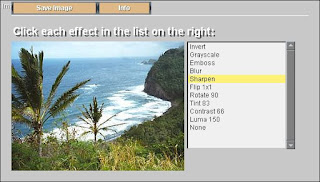
No comments:
Post a Comment